Information for Students
Student support is given by the subjects and faculties and also by central institutions open for all students. At the moment, all support is given remotely via telephone, video conferencing and e-mail.
This page collects general information for a first orientation. Please consult the following websites and support services for more detailed information.
- General Student Guidance and Information
- Information on the Semester Start
- Checklists and Hints
- Student Life
- IT-Services and Software for Studying Online
- Technical Devices
- Moodle Courses for Studying Online
General Student Guidance and InformationFor all questions concerning university application and degree programmes the central information service is Compass. Compass supports students and those who are interested in taking up studying (again) in finding advisory services at HU. In addition to Compass, there is the "Allgemeine Studienberatung" (Councelling Service on Studying at HU). This service gives advice to all topics regarding studying (e.g. barrierfree studying and inclusion, dropping out of university, psychological services). Please check out the websites for further contact details, handouts, videos and events. You find an overview of these support services - sorted by topic - here. |
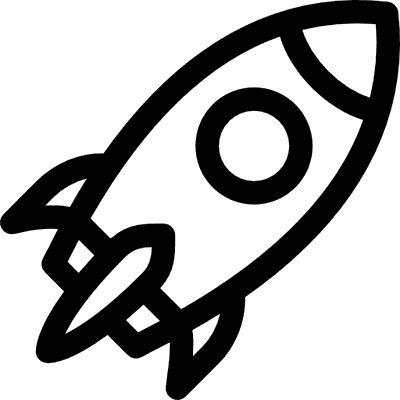 |
Information on the Semester StartIntroductions to the semester for first year students are offered by HU's advisory services and service facilites, but also by the faculties and institutes. Here is an overview. Please check out the website of your degree programme for information about the semester start. Further information and thematical overviews you can finde here. |
 |
Checklists and Hints (for the Semester Start and Beyond)The Compass Team has put together a checklist to ensure an easy and fast start: from A as in AGNES, B as in BaföG or C as in Campus Card. In this checklist, you find all the relevant information you need for your start. At Humboldt-Universität, students make their own timetables. To create your personal time table, you should refer to the description of your degree programme and the regulation of your study programm and its examinations. For all classes, you need to register via AGNES. If you need help, you can conctact the advisory service of your subject (Studienfachberatungen), as well as the advisory service from students for students (studentische Beratungen and Fachschaften). The Compass Team has created a digital pinboard on how to create your personal time table. |
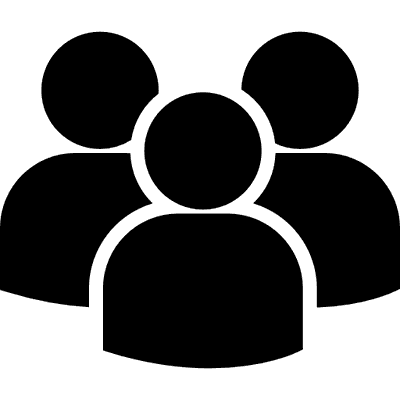 |
Student Life / Getting to Know Other StudentsDue to the current COVID-19 restrictions, regular teaching and learning is not possible at the moment. However, the university as a whole and the individual subjects try to to make social aspects of studying possible and als implement hybrid teaching formats. Some courses (e.g. practical courses, courses in the laboratory) and courses for first year students will take place at site with smaller groups. Information on the current regulations, hygiene regulations etc you can find on HU's Corona Information Website. Please take a look at what the student council of your degree programme offers and the events for first year students. Also, the University's Sport and Recreation Service offers several options (online, outdoor, indoor sports) to make the semester more active and organized also a scavenger hunt for first year students. |
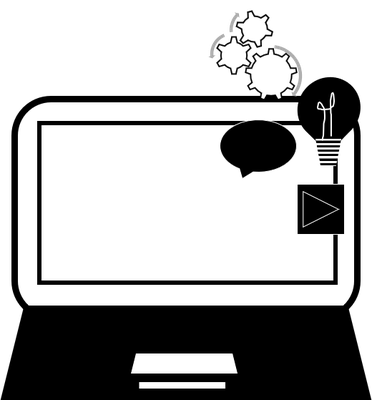 |
IT Services and Software for Studying Online at HomeA compilation of all IT-services of the Computer and Media Service (CMS) you can find in the blog of the CMS. You can look up all services for students in the CMS's list of services. |
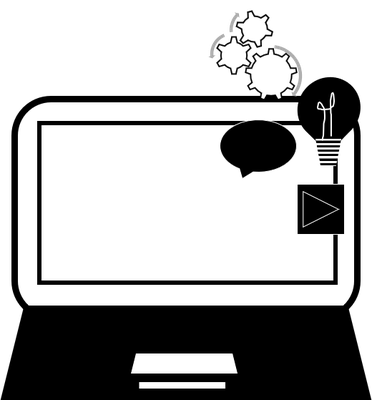 |
Technical DevicesStudents, who do not have the necessary technical devices to pursue studying online, have three options:
|
Moodle Courses for Studying Online
You can either go through the whole course step by step, but you can also inscribe yourself to the course if you only want to read through individual chapters or connect to others in the forum. The courses are free for inscription without a password.
|
Course Title |
Content |
Link |
| Moodle-Info: FAQ und Forum |
Getting to know Moodle through FAQ |
|
|
Digitale Tools für Studium und Lehre
|
Introduction to Studying Online |
Link to the Moodle Course |

