HDL3 - Lecture recording
Lecture recording – key facts
-
Various options for lecture recording
-
calendar-controlled recording in lecture halls for asynchronous lectures with fixed technology
-
Screencasts in the home office with Opencast Studio or Camtasia/Snagit
-
Recording in an empty lecture hall (centre only)
-
- Videos are provided directly in the Moodle course by Opencast
- Recording of different streams possible in parallel, e.g. lecturer and screen presentation, side-by-side or picture-in-picture
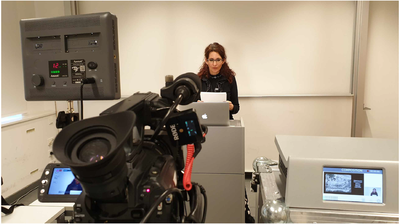
Anwendungsszenarien:
- Lecture recording of lectures and courses
- Creation of video material for asynchronous teaching
- Recording of several parallel streams possible
Restrictions:
- Limited (spatial) capacities for recording in the lecture hall

